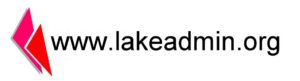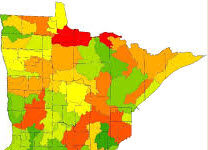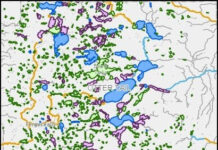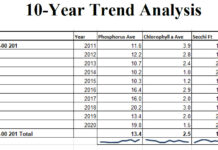Slideshow presentations have become the standard form of delivering information to groups of people. Device and software technology advances have helped to create a medium that can be utilized by a wide spectrum of users with relatively modest complexity or investment.
Slideshows help presenters create organized, detailed delivery of information on any subject. They can motivate as well as educate. Maximizing the effectiveness of a slideshow can be perceived more as an art form than merely an informational exercise. A successful presentation will hold the attention of the audience and will engage people to respond to some call to action.
Components of a successful presentation will include relevant content delivered concisely. It will also be created to avoid technical snafus and obstacles to logical flow. Slideshows can be equipped with triggers providing flexibility to dynamically modify the sequence of slides or to automatically route to screens for display of more detail.
There are a lot of websites that give great tips on dos and don’ts. One can merely Google “slideshow tips” to see great ideas. One of the best sites that I have found is Tips for Making Effective PowerPoint Presentations.
PowerPoint by Microsoft is the most popular presentation software. There are others that offer specialized features and functions. See 25+ Best Free Slideshow Maker Software & Apps in 2022.
This post goes beyond the basic tips and expresses a personal approach to enhance presentations. Time constraints and (let’s face it) inevitable lack of interest on the part of, at least, some in the audience restrict the ability to accomplish the goals of the presentation. The presenter may have a lot of information to relate but is limited by time and audience retention.
Basic planning
- Identify your audience. Be familiar with the makeup of the audience. What are their interests? What do you think they want to get from a presentation
- Define the objective of the presentation. Is it just informational? Is it a call-to-action for some response?
- Have a solid introduction. Cover the basic information using the 5-W’s and H of Journalism. Who, What, When, Where, Why and How.
- Plan a flow of delivery. The slides should convey a logical progression of thought.
- Call to Action. What do you desire to be the impact of the presentation? Enlightenment of the audience? A response?
Hyperlinks
One of the ways to achieve a high degree of flexibility and functionality is hyperlinks. A hyperlink is a link that can be inserted into a slideshow presentation that will bring up a website, website page, document or anything that is accessible on the web. Required is web access. It is especially helpful to have a link in a presentation to access supplemental detail. If a question arises, the presenter merely needs to click on the link to show an illustration or document to address the question.
Sample presentation
During the months of June through August, 2021 Otter Tail County Coalition of Lake Associations attended and made presentations at Annual Meetings of five Member Lake Associations. The venues included large convention halls and outdoors at lakeside. The presentation incorporated an innovative feature that accommodated a number of situations
After the title slide the second slide was titled:

This was a tongue-in-cheek, attention-getter that accomplished what it was intended to do. As much as we would like to think that the audience is anxiously waiting to hear what we have to say, the reality is that they are saying to themselves “ok, impress me, or else I’m tuning you out”. For sure, they were thinking they didn’t sign up for a 2-hour seminar. It proved a good way to get a laugh.
The rest of the slide explained more about the structure of the slideshow.
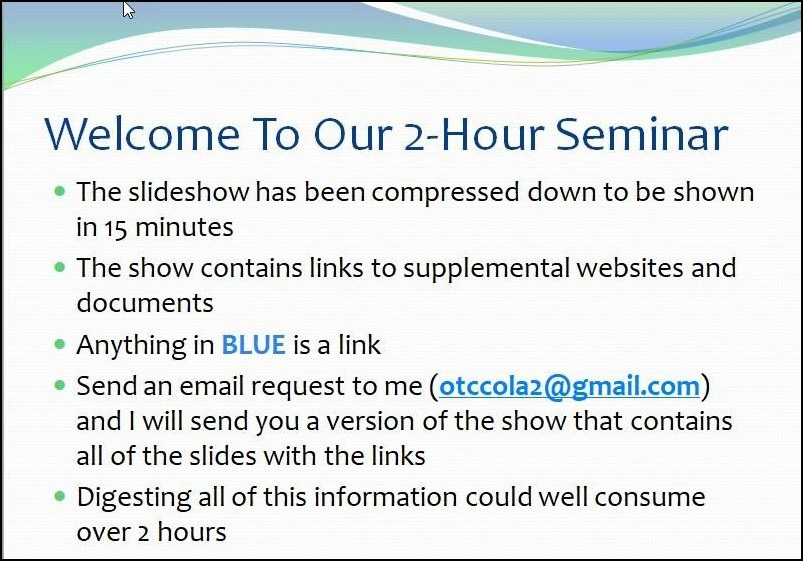
This served multiple purposes:
- It preserved the conciseness of the presentation. The slideshow was able to hit all of the high points of the presentation without it getting too detailed or tedious.
- If something was desired to be addressed during the presentation the presenter merely needed to click on the link.
- An invitation was given to the audience to get a pdf copy of the slideshow containing all of the links for them to explore further if they wanted to on their own
- The number of requests for the copy of the slideshow was a good indicator of the level of interest that was generated.
The Full Slideshow
The complete version of the slide show including operational links was sent to all who requested it. Click HERE for the slideshow.