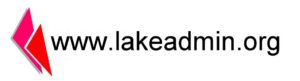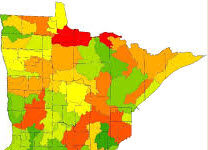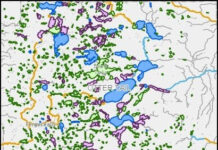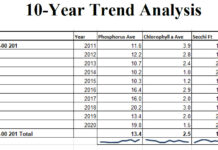For more information: lakehelp2@gmail.com
Underutilized in the Microsoft Office Suite is the ability to easily and quickly generate emails to many recipients attaching an Excel spreadsheet to a Word document. All that is required is that the spreadsheet includes a column for the email address.
Often lake organizations like associations, lake improvement districts and foundations would like to send notices or updates to lake property owners around the lake. If the organization has collected email addresses from lake property owners it is very easy to compose a Word document and send an email to each person on the spreadsheet list.
The Word document does not require any special programming. It can contain pictures and can be formatted the same as any other Word document. If the Excel spreadsheet has additional information such as names, telephone numbers, etc. they can be included in the document using Word’s Mailings -> Insert Merge Field process.
These are the steps to create an email mail merge document
- Create the Excel spreadsheet containing, at least, a column for email addresses
- Create the Word document
- While in the document, go to Mailings-> Start Mail Merge-> Select Recipients
- Click on Select Recipients, choose the option Use Existing List.
- Navigate to and choose the Excel file
- Select the Excel Workbook Sheet that contains the email addresses
- Edit Recipient List to uncheck emails that you may not want to send.
- Click on Finish & Merge
- Click on Send E-mail Messages
- To: Choose the Excel column header of the column header that contains the email address
- Subject line: Enter the Subject for the email
- Since you have manually selected the recipients in step 7, click on All
- Click on OK
The document will be sent to each recipient you selected from the Excel spreadsheet file in step 7
IMPORTANT ! It is important to practice the email mail merge before you do a real run. It is an automated procedure that has the potential of accidentally sending hundreds of emails out at one time that you did not intend to send.
Be aware that some email providers limit the number of emails that can be sent at one time. They want to control the possibility that the function will be used to send large number of spam emails. For more information email lakehelp2@gmail.com.
This email mail merge system does not support attachments
There are many opportunities for lake organizations to use this easy and low cost system to keep lake property owners informed and advised on a regular basis. For more information or to discuss a unique application email: lakehelp2@gmail.com.